Looking to download 4K videos from YouTube? With Addoncrop’s YouTube downloader Chrome extension, you can easily save high-quality 4K videos directly to your device. Experience crystal-clear visuals and enjoy your favorite content offline without any limitations!
Introducing the Best YouTube 4K Video Downloader Extension
The Addoncrop YouTube video downloader is the ultimate solution for all your YouTube content download needs. Our browser extension allows you to download 4K video clips without any charges or licensed software requirements.
Combined with the user-friendly Flixmate software, seamlessly integrated with Addoncrop, you can download high-quality videos and convert them to various formats. Flixmate supports a wide range of qualities from 480p up to stunning 8K resolution!
Why Do I need Flixmate to Download HD Videos with Sound?
Flixmate is required to allow Addoncrop to function as a 4K video downloader because YouTube no longer offers direct download for HD videos with sound. Right now, YouTube only supports download via Dynamic Adaptive Streaming (DASH), which means the video is split into two files - video & audio - which need to be merged to create a watchable video.
When you use our extension as a YouTube HD downloader without Flixmate, the videos you get will come without sound. It requires a special 'FFmeg' tool that merges the video and audio - something that Flixmate has, allowing it to command the extension to merge the audio and video in the background, giving you the high-quality video you were expecting.
Is the Flixmate App Compulsory For the Addoncrop Video Downloader?
No, downloading Flixmate is not compulsory, but it is needed if you want Addoncrop to be able to function as a 4K Youtube video downloader. In order to download HD or UHD videos, the software it contains is necessary. If you don't add Flixmate, you can use Addoncrop as a standalone YouTube downloader to save sub-HD quality videos or convert them to mp3.
How Do I Watch Downloaded Videos?
Once you've used our 4k video downloader YouTube clips can be played using one of a variety of free video players that include:
- VLC - Windows/Mac/Linux (very popular)
- Movies & TV - pre-installed on Windows 10
- Windows Media Player 12 - Windows
- iTunes - Windows/Mac
Can I Use the Flixmate App on Any OS (operating system)?
Currently, Flixmate only supports Windows 7, 8 & 10, but Mac and Linux support will be added in the near future.
Why Do I need Flixmate to Download HD Videos with Sound?
Flixmate is required to allow Addoncrop to function as a 4K video downloader because YouTube no longer offers direct download for HD videos with sound. Right now, YouTube only supports download via Dynamic Adaptive Streaming (DASH), which means the video is split into two files - video & audio - which need to be merged to create a watchable video.
When you use our extension as a YouTube HD downloader without Flixmate, the videos you get will come without sound. It requires a special 'FFmeg' tool that merges the video and audio - something that Flixmate has, allowing it to command the extension to merge the audio and video in the background, giving you the high-quality video you were expecting.
Is the Flixmate App Compulsory For the Addoncrop Video Downloader?
No, downloading Flixmate is not compulsory, but it is needed if you want Addoncrop to be able to function as a 4K Youtube video downloader. In order to download HD or UHD videos, the software it contains is necessary. If you don't add Flixmate, you can use Addoncrop as a standalone YouTube downloader to save sub-HD quality videos or convert them to mp3.
How Do I Watch Downloaded Videos?
Once you've used our 4k video downloader YouTube clips can be played using one of a variety of free video players that include:
- VLC - Windows/Mac/Linux (very popular)
- Movies & TV - pre-installed on Windows 10
- Windows Media Player 12 - Windows
- iTunes - Windows/Mac
Can I Use the Flixmate App on Any OS (operating system)?
Currently, Flixmate only supports Windows 7, 8 & 10, but Mac and Linux support will be added in the near future.
How to Install Flixmate and Addoncrop Extension
Getting started with Addoncrop’s 4K YouTube video downloader is quick and easy. Follow these simple steps:
1. Visit the official Flixmate website and click on the ‘Download’ button to save the software to your computer.
2. Run the installation wizard to set up Flixmate. Once installed, Flixmate will automatically connect with Addoncrop.
3. Whenever you open a YouTube video, you’ll see the ‘4K Download’ button below the video. Click on this Flixmate button to proceed.

4. Choose your preferred video quality from the list of available resolutions.
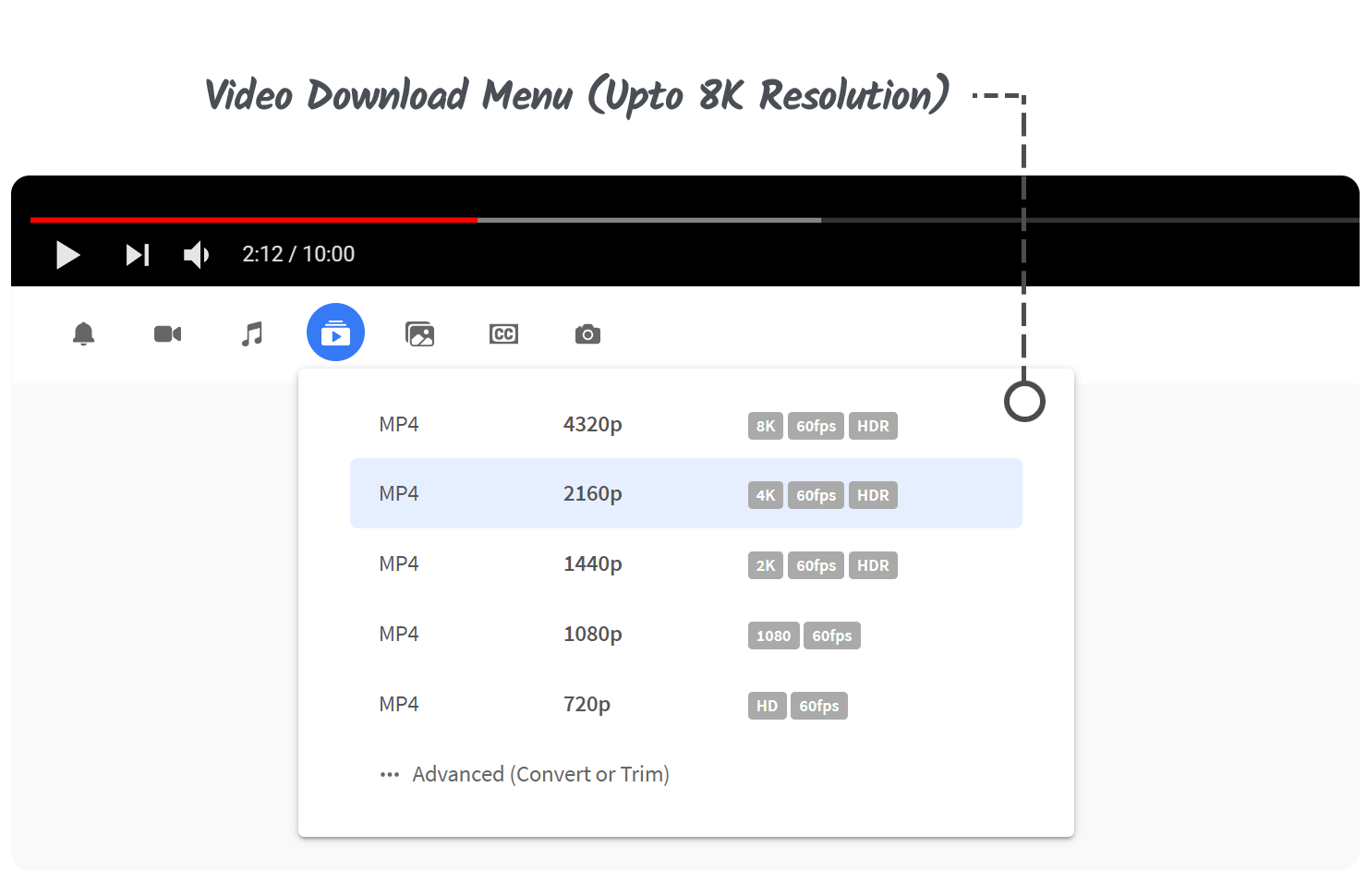
5. The download process will begin immediately after selecting your desired video quality.
What Else Do You Get With Addoncrop?
Addoncrop’s YouTube video downloader is not just a tool for saving videos; it’s a feature-packed extension! Enjoy the flexibility to download YouTube videos in various resolutions, including 720p HD, 1080p Full HD, 2K Quad HD, 4K resolution, 8K Ultra HD, and even 3D videos.
Moreover, Addoncrop allows you to convert your favorite YouTube videos to different formats and download audio-only MP3 files if desired. Best of all, there are no download limits, and the extension is always free. It’s no wonder why our 4K video downloader is the most popular choice among users!
